The Hugerock PD70 is designed to be more than just a portable display; it's built for outdoor use, ideal for photography, drone operations, and outdoor adventures. With 2600 nits of brightness, it delivers crystal-clear visibility even in direct sunlight, making it an exceptional choice for professionals and enthusiasts alike. However, getting the most out of your PD70 requires a smooth setup.
Here's a simple step-by-step guide to help you set up your Hugerock PD70 with ease, ensuring a seamless experience from the moment you power it on.
1.Unboxing the PD70
First things first, you'll need to unpack your Hugerock PD70. Be sure to check that all components are included:
- Hugerock PD70 Portable Display
- Power adapter and charging cable
Take a moment to appreciate its 2600nits brightness—this isn't just any display. The PD70 is designed for outdoor use, especially in strong sunlight like outdoor photography, drone operations.
Pro Tip:
Keep the packaging for future use. The durable materials help protect your display when transporting it for professional projects or adventures.
2.Powering Up the Display
Before you start using the PD70, connect the charging cable to the power adapter and then to the display.
The 2600 nits ultra-bright screen will illuminate, giving you vibrant, clear images, even under direct sunlight. Whether you're outside tracking a drone or navigating through rugged terrain, this brightness ensures nothing is missed.
Pro Tip:
Adjust brightness levels when full brightness isn't necessary. You'll conserve power without sacrificing quality.
3.Connecting to Devices
The Hugerock PD70 offers multiple options for connecting to external devices. Here's how you can make the most out of its connectivity:
- HDMI: Perfect for connecting cameras, drones, or other devices with HDMI output.
- USB-C: This option allows for fast data transfer and even charging.
Whether you're setting up for camera photo display, drone video stream, the connectivity options on the PD70 ensure you have seamless integration with your devices.
Pro Tip:
Use HDMI if you want the best video quality. HDMI supports high-resolution output, which is perfect for viewing video and photo.
4.Mounting Your PD70
The Hugerock PD70 is equipped with features that make it easy to mount on different surfaces, which is particularly useful for photographers or drone operators who need a steady visual during missions.
5.Caring for Your Rugged Display
While the Hugerock PD70 is built tough, a little care can go a long way in extending its life. Here are some quick maintenance tips:
- Clean the screen regularly with a microfiber cloth to avoid dust build-up, which can affect screen clarity.
- Keep the ports covered when not in use to prevent debris from entering.
- Avoid leaving it in extreme temperatures for long periods, even though it's built to handle harsh environments.
Pro Tip:
Invest in a protective case if you'll be transporting the PD70 frequently. It offers an additional layer of protection against scratches or impacts.
Conclusion
Setting up your Hugerock PD70 is a straightforward process that ensures you're ready for any outdoor task. From its 2600 nits ultra-bright screen, this display is built to thrive in challenging environments—whether you're photographing, Shooting, managing drone operations, or working in harsh outdoor conditions.
With these easy steps, setting up your PD70 will be a breeze, allowing you to dive straight into your next adventure or project. Whether you're tackling the toughest outdoor conditions or need a reliable display for off-road or drone use, the Hugerock PD70 won't disappoint.
Explore our official website for more 2600-nit portable display camera monitor, built to outdoor photographing use. Let us equip you with the tools you need for every challenge ahead!
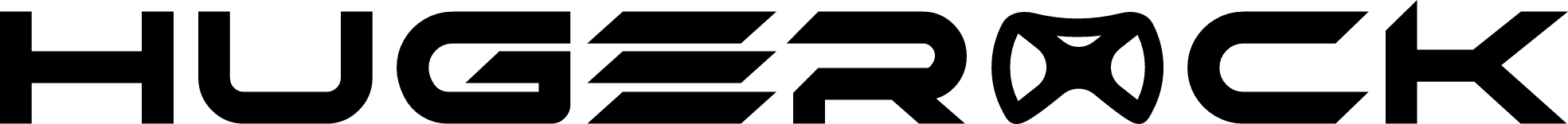







Leave a comment
This site is protected by hCaptcha and the hCaptcha Privacy Policy and Terms of Service apply.