For motorcyclists who demand the best in navigation and rugged technology, the Hugerock X70 tablet is a game-changer. Paired with the Waze app, this combination offers a seamless and safe riding experience, making it the perfect choice for adventurers and commuters alike.
Why Choose Hugerock X70 with Waze?
1. Superior Route Planning: Waze is renowned for its community-driven navigation, providing real-time traffic updates and the most efficient routes. With the Hugerock X70, you get a 7-inch ultra-bright display that ensures visibility even in the brightest conditions, making it ideal for long rides and quick glances at the map.
2. Road Hazard Warnings: Safety is paramount, and Waze excels in this area. It alerts you to potential hazards such as accidents, road closures, and police presence. This feature is particularly useful for motorcyclists, as it allows you to avoid dangerous situations and plan your route accordingly.
3. Motorcycle-Specific Features: Waze has introduced a motorcycle mode that optimizes routes for two-wheeled vehicles. This mode takes into account the unique needs of motorcyclists, such as avoiding highways where motorcycles are not permitted and suggesting smaller, more suitable roads. To enable this feature, go to Settings > Vehicle Type > Motorcycle.
4. Hands-Free Navigation: Waze now supports hands-free navigation, which is a significant advantage for motorcyclists. You can control the app using voice commands, such as "OK, Waze," to search for destinations, report incidents, and more. This feature is available in several countries and is expanding to others.
5. Community and Social Features: Waze's community aspect allows you to share and receive real-time updates on traffic, road conditions, and even gas prices. This not only helps you save time and money but also enhances the overall riding experience by keeping you connected with fellow riders.

6. Rugged and Reliable: The Hugerock X70 is built to withstand the rigors of off-road and on-road adventures. Its rugged design ensures that the tablet remains functional even in harsh conditions, providing you with a reliable navigation solution.
How to Set Up Waze on Hugerock X70:
1.Download Waze:
1) Ensure your Hugerock X70 is connected to the internet.
2) Open the Google Play Store and search for "Waze."
3) Download and install the app.
2.Customize Settings:
1)Open Waze and go to Settings.
2)Under Vehicle Type, select Motorcycle to optimize routes for your needs.
3)Enable Talk to Waze under Sound and Voice for hands-free navigation.
3.Enable Hazard Warnings:
1)Go to Settings > Map Display > Reports.
2)Enable Show Hazards on Road to receive real-time alerts about potential dangers.
4. Start Your Journey:
1) Enter your destination in the search bar.
2) Waze will provide the best route, taking into account traffic, road conditions, and your vehicle type.

Conclusion:
The Hugerock X70 paired with Waze is not just a navigation tool; it's a comprehensive solution for motorcyclists. With its advanced features, community support, and rugged design, it ensures that your rides are safe, efficient, and enjoyable. Whether you're hitting the open road or navigating through city traffic, the Hugerock X70 and Waze are your ultimate companions.
Stay safe and ride on with Hugerock X70 and Waze!
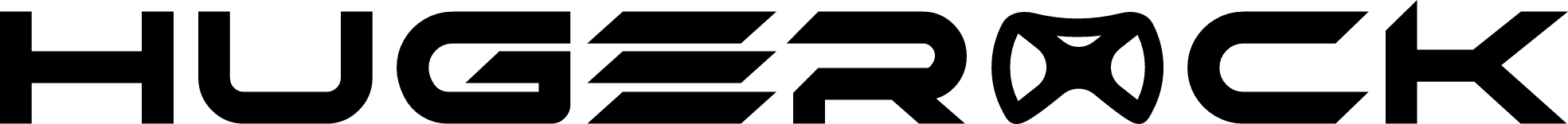





Dejar un comentario
Este sitio está protegido por hCaptcha y se aplican la Política de privacidad de hCaptcha y los Términos del servicio.